예비용으로 사 놓은 부품들이 오랜 시간이 지나면 사용법과 데이터들을 다시 찾는데 시간이 걸립니다.
그래서 앞으로는 이런 물건들을 따로 기록해 놓기로 했습닞다.
https://ko.aliexpress.com/item/1005004644515880.html
8361.0₩ 5% OFF|WeAct 2.9 2.13 "2.9 2.13 인치 Epaper 모듈 전자 종이 E 잉크 잉크 디스플레이 화면 SPI 블랙
Smarter Shopping, Better Living! Aliexpress.com
ko.aliexpress.com
전자잉크 디스플레이를 찾아보다가 가격이 제일 저렴해서 구매했습니다.
보통 배송비 합쳐 2만원이 넘어가는데 2.13"가 8380원 밖에 안합니다.
배송비가 3300원 정도 추가되긴 하는데 갯수에 따라 별도 추가되는 방식이 아니라서 개당 11000원 이하로 주문 가능합니다.
2.9인치 bw 모듈도 1만원 정도니 다른 회사 제품에 비해 매우 저렴합니다.
도착한 물건을 보니 만듦새도 매우 깔끔하고 만족스럽습니다.
제조사 제공 Github
https://github.com/WeActStudio/WeActStudio.EpaperModule
GitHub - WeActStudio/WeActStudio.EpaperModule: WeAct Studio 2.13/2.9 Inch Epaper Module EPD
WeAct Studio 2.13/2.9 Inch Epaper Module EPD. Contribute to WeActStudio/WeActStudio.EpaperModule development by creating an account on GitHub.
github.com

위 링크에서 다운로드를 받아 보면 위와 같이 예제파일들이 하드웨어별로 있습니다.
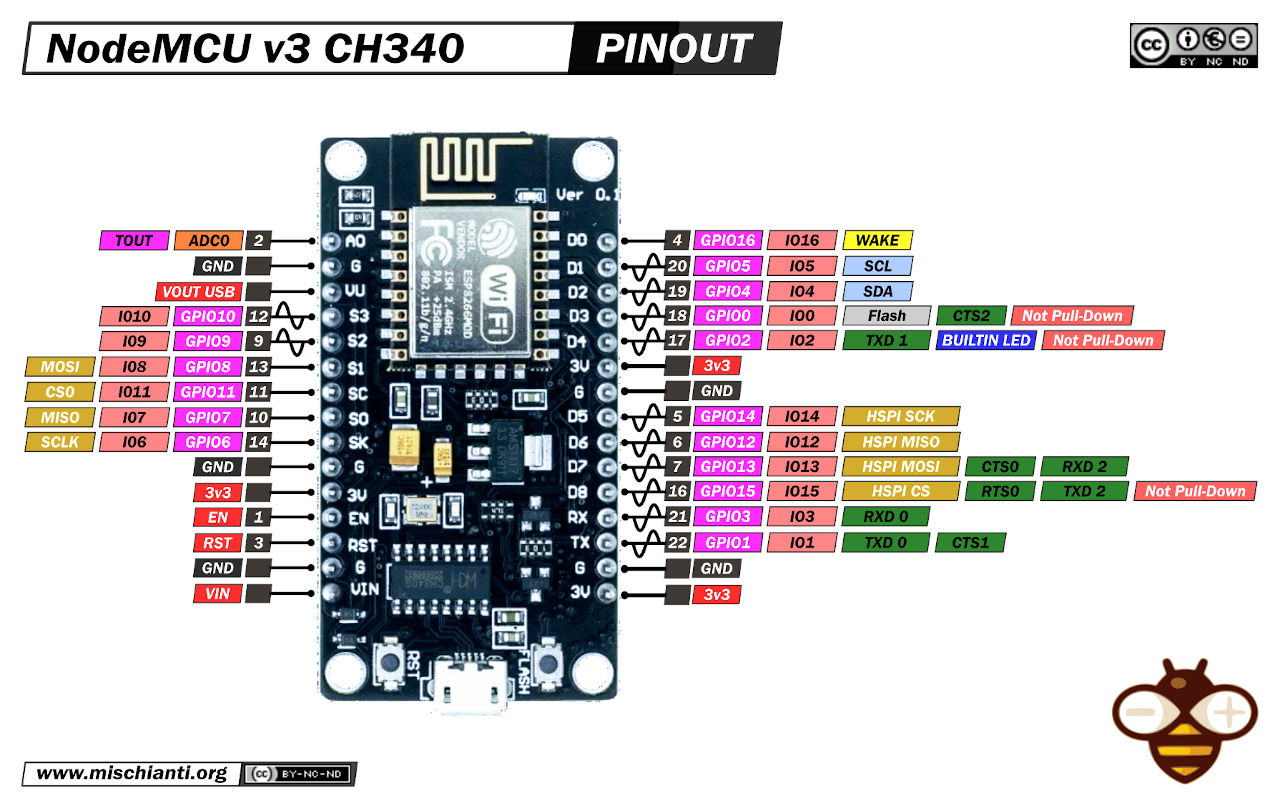
저는 지난 포스팅(링크)에 썼던 이 기기를 쓸 생각이므로 ESP8266예제를 열어 봅니다.
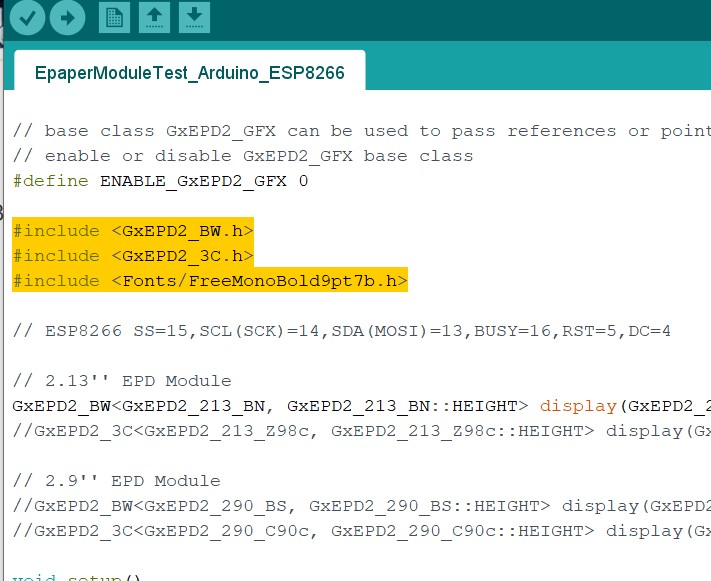
예제 코드를 보니 #include <GxEPD2_BW.h> 가 있는데 위 깃헙에는 없어서 따로 구글링해봤습니다.
https://github.com/ZinggJM/GxEPD2
GitHub - ZinggJM/GxEPD2: Arduino Display Library for SPI E-Paper Displays
Arduino Display Library for SPI E-Paper Displays. Contribute to ZinggJM/GxEPD2 development by creating an account on GitHub.
github.com
이 링크의 src 폴더에 있더군요.
역시 다운로드 해 줍니다.
그리고 FreeMonoBold9pt7b.h 폰트 파일은
https://github.com/adafruit/Adafruit-GFX-Library
GitHub - adafruit/Adafruit-GFX-Library: Adafruit GFX graphics core Arduino library, this is the 'core' class that all our other
Adafruit GFX graphics core Arduino library, this is the 'core' class that all our other graphics libraries derive from - GitHub - adafruit/Adafruit-GFX-Library: Adafruit GFX graphics core A...
github.com
여기에 있습니다.
저는 LCD디스플레이 때문에 이미 설치되어 있었습니다만 없는 분들은 이것도 설치해야 합니다.
참조가 되는 라이브러리를 읽어보니 추천하는 핀 연결 방법이 있더군요.
GitHub - ZinggJM/GxEPD2: Arduino Display Library for SPI E-Paper Displays
Arduino Display Library for SPI E-Paper Displays. Contribute to ZinggJM/GxEPD2 development by creating an account on GitHub.
github.com
복잡하게 생각할 것 없이 위 내용대로 연결하면 될 것 같습니다.
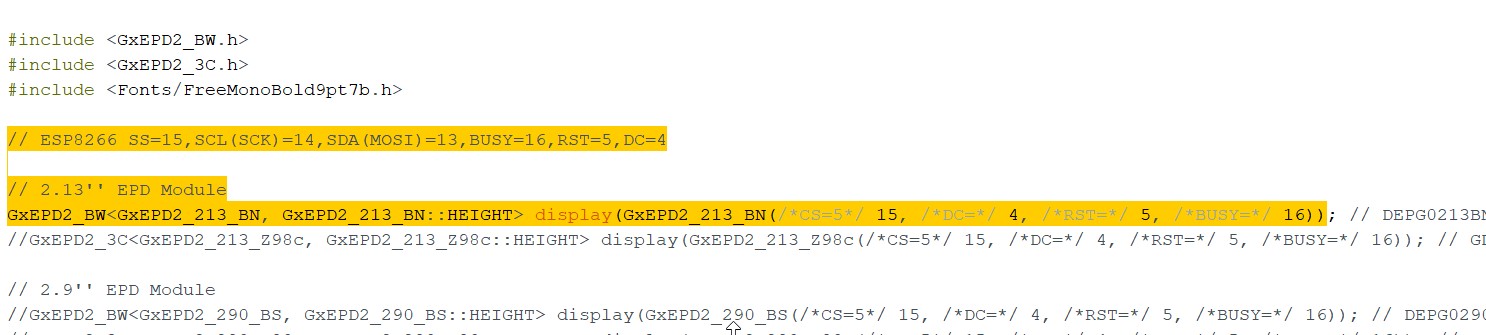
예제 코드의 핀은 사용하는 하드웨어에 따라 위 링크를 참조해서 변경을 해 줘야 합니다.

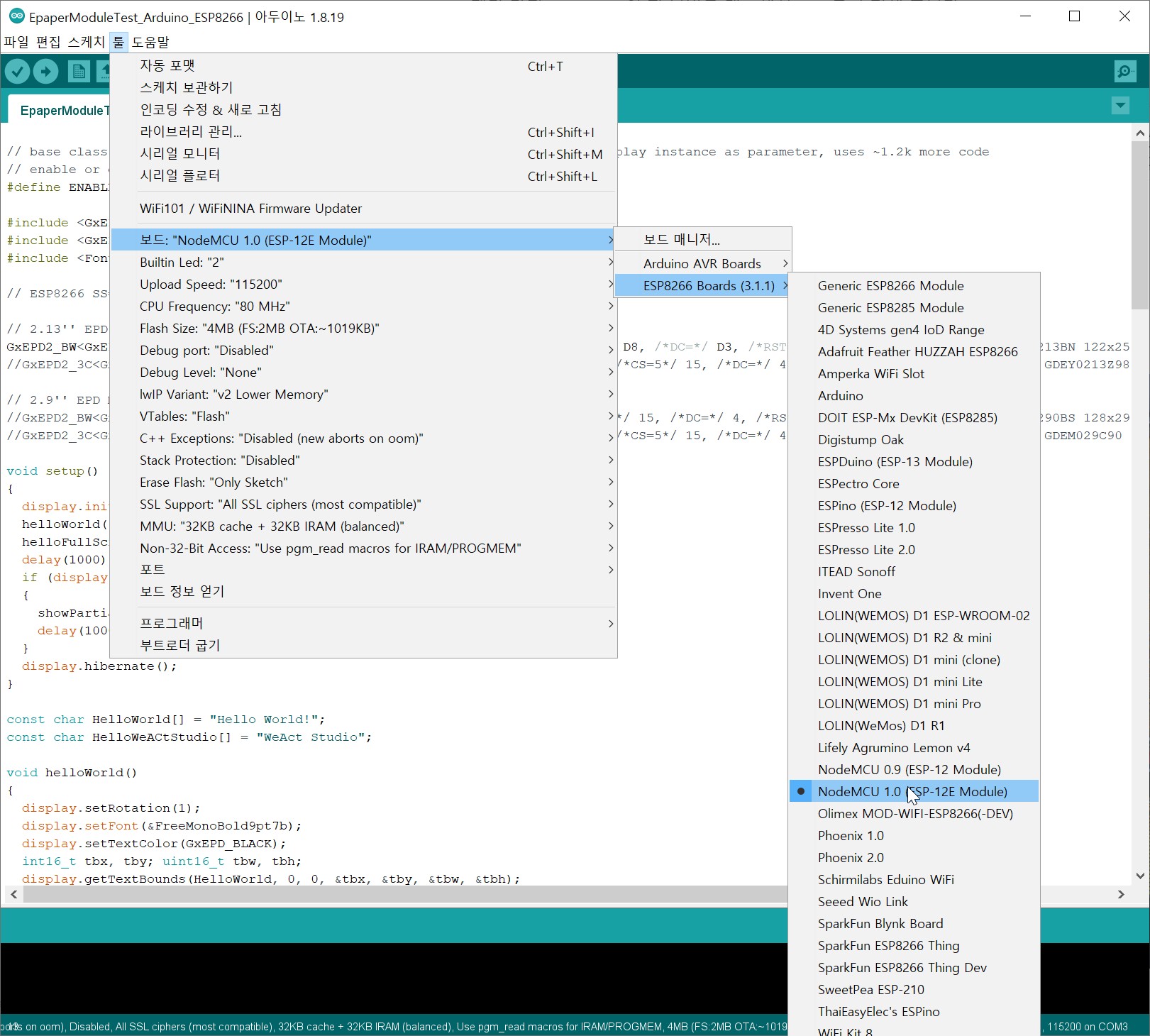
수정한 코드를 업로드합니다.
업로드 후 실행모습입니다.

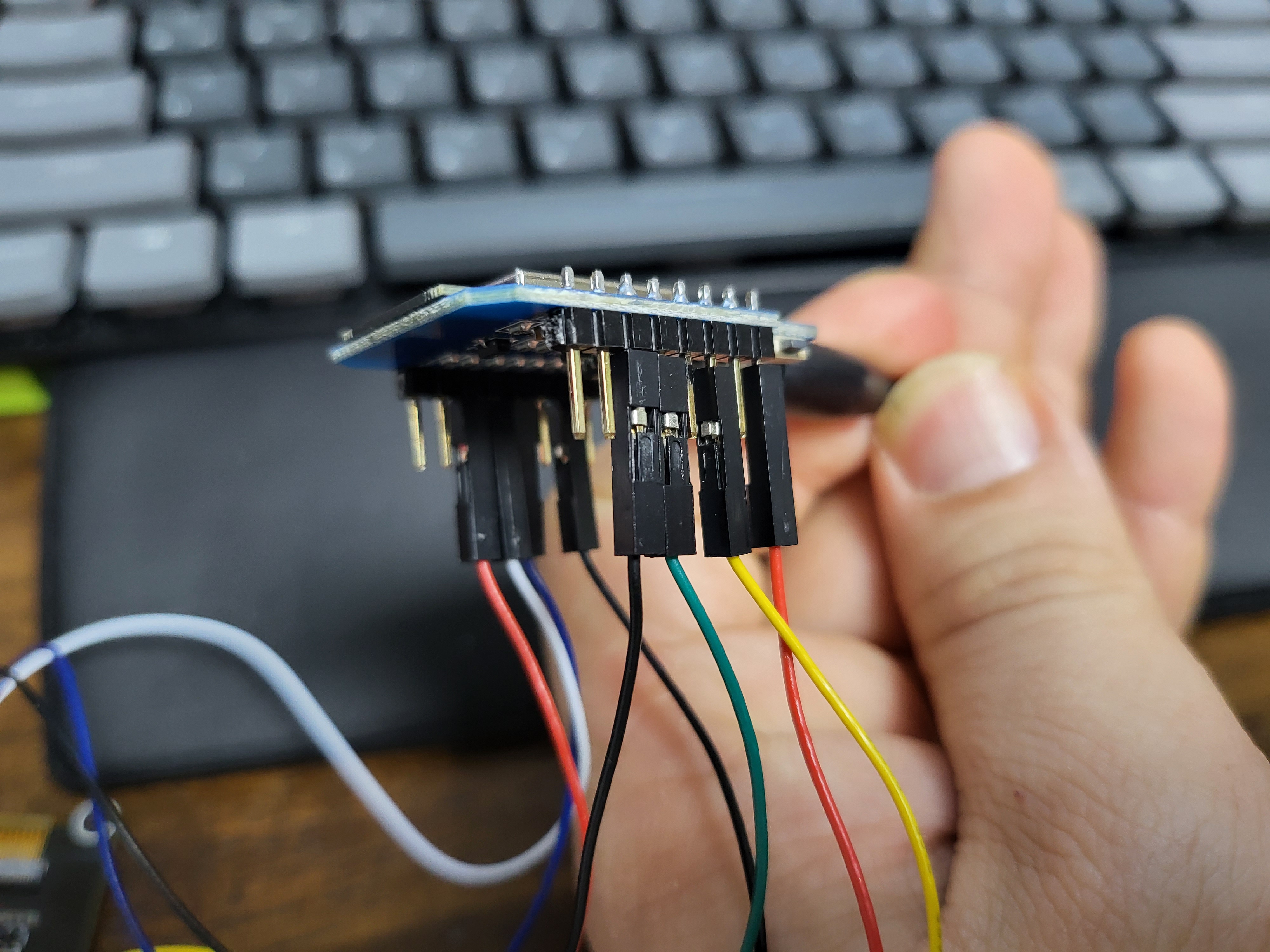
이후 같은 ESP8266계열인 Wdmos D1 mini에 같은 스케치를 업로드 해 봤습니다.
문제없이 작동하는군요.
위 예제 파일이 GxEPD2 라이브러리를 참조했다고 나와 있어 찾아봤습니다.
https://github.com/ZinggJM/GxEPD2
GitHub - ZinggJM/GxEPD2: Arduino Display Library for SPI E-Paper Displays
Arduino Display Library for SPI E-Paper Displays. Contribute to ZinggJM/GxEPD2 development by creating an account on GitHub.
github.com
GxEPD2_display_selection.h에서는
|
GxEPD2_BW<GxEPD2_213_BN, GxEPD2_213_BN::HEIGHT> display(GxEPD2_213_BN(/*CS=D8*/ SS, /*DC=D3*/ 0, /*RST=D4*/ 2, /*BUSY=D2*/ 4)); // DEPG0213BN 122x250, SSD1680, TTGO T5 V2.4.1, V2.3.1
|
을 주석해제하고 사용하면 됩니다.
'주인장 잡담 > 구매기록과 자료정리' 카테고리의 다른 글
| ESP8266/ESP32 개발용 통합 다운로더 (0) | 2023.02.15 |
|---|---|
| RPI2040 zero (0) | 2023.02.15 |
| HLK-LD2410 레이다 인체감지센서 (0) | 2023.02.15 |
| Wemos D1 mini 자료정리 (0) | 2023.02.15 |
| Wemos LoLin NodeMCU V3 자료정리 (0) | 2023.02.13 |